CopyToAsync Throughput Benchmark
In-memory-based streams typically do not require asynchronous operations in most scenarios because all operations are synchronous and in-memory. However, there are cases where the data in the stream needs to be copied to another stream instance with actual asynchronous behavior, such as a FileStream. This is where the CopyToAsync method becomes relevant.
This benchmark scenario uses stream instances that are instantiated as expandable (dynamically growing) streams. The stream is filled with random data, similar to the Bulk Fill and Read scenario.
In each operation, the CopyToAsync method copies data from the stream to another stream designed to emulate an actual file I/O-based stream with asynchronous behavior.
Summary
The benchmark results show that for smaller streams, all the stream classes perform similarly in terms of throughput performance. MemoryStreamSlim and RecyclableMemoryStream outperform MemoryStream in terms of memory allocation performance. However, as the stream size increases, the MemoryStreamSlim class maintains consistent and deterministic performance, even though the internal chained memory segments slightly slow down the process compared to MemoryStream when copying the entire stream contents to the destination stream.
The MemoryStream class performs the worst in terms of memory allocation performance under all conditions but achieves better throughput performance compared to RecyclableMemoryStream and MemoryStreamSlim for larger stream sizes.
As the stream size becomes substantial, the RecyclableMemoryStream class exhibits poor throughput performance, with performance rapidly deteriorating as the stream size increases further. Using the UseExponentialLargeBuffer option did not impact throughput performance in this scenario.
Given that file systems managed by the OS and related drivers employ a series of buffering and caching mechanisms, the emulation approach used in this benchmark is not a perfect representation of the actual performance of the CopyToAsync method in a real-world local file-based scenario. However, it provides a consistent and deterministic way to compare the performance of different stream classes for asynchronous I/O operations that incur regular asynchronous latencies, such as for network-based files on file servers.
Example
The following graphs illustrate the performance of the CopyToAsync method for the different stream classes. The MemoryStreamSlim class achieves mean throughput comparable to the standard MemoryStream while significantly outperforming RecyclableMemoryStream.
For memory allocations, the MemoryStreamSlim class performs dramatically better than RecyclableMemoryStream and MemoryStream, with the performance gap becoming more pronounced as the stream size increases.
The differences in performance are so significant that the graphs are shown with a logarithmic scale to make the differences visible.
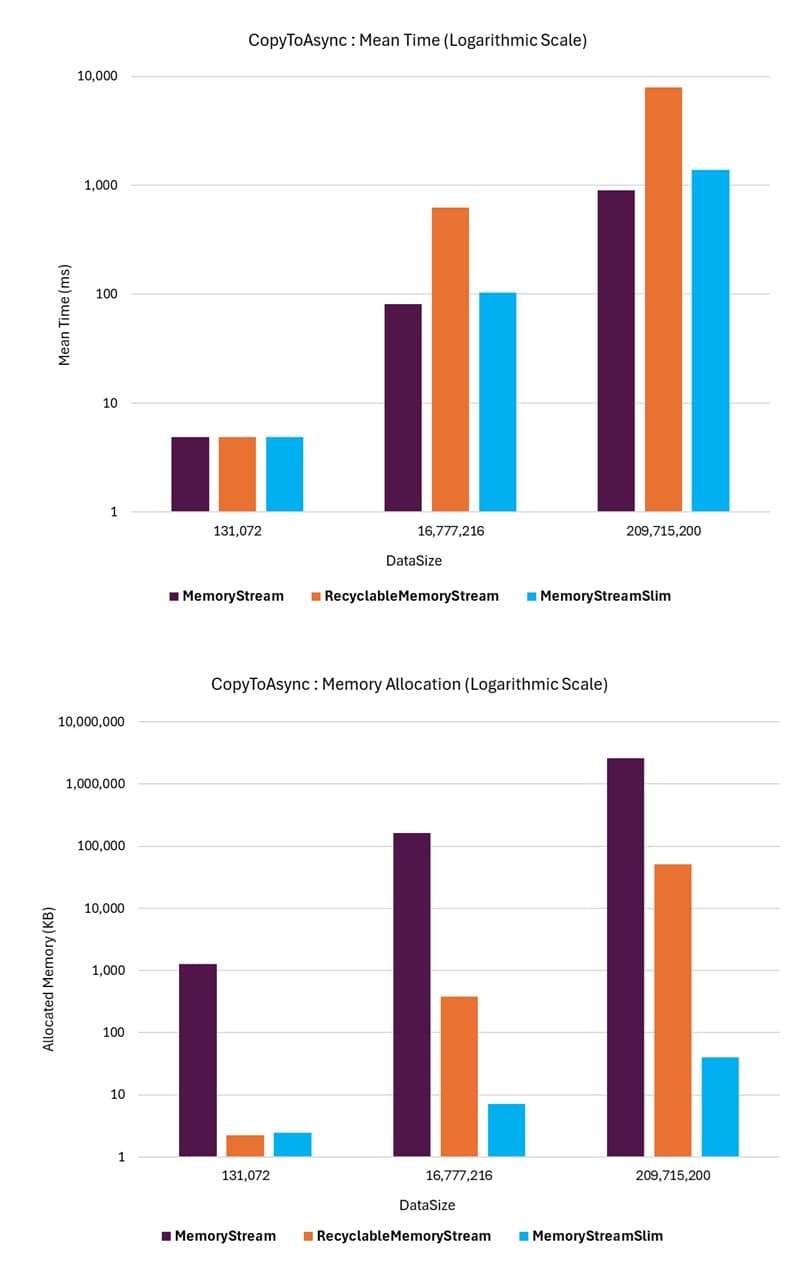
Benchmark Operation
A single benchmark operation consists of performing five loops of the following steps:
- Create a new stream instance; with a capacity set to the operation data size when the CapacityOnCreate parameter is true.
- Write the test data synchronously to the stream (either in a single write or segmented based on the BulkInitialFill parameter).
- Call CopyToAsync() on the stream, passing a mock asynchronous file I/O stream destination.
- Dispose of the stream instance.
MemoryStreamSlim and RecyclableMemoryStream classes are created with the option to zero out memory buffers when they are no longer used set to disabled in order to focus the benchmark performance on the CopyToAsync() call. The MemoryStream class does not have an option to zero out memory buffers (used memory is always cleared, i.e., internal buffers are allocated with new byte[]), so this parameter does not apply to that class.
Asynchronous Stream Emulation
The destination stream used in the CopyToAsync call is a simple mock stream that emulates the behavior of an asynchronous I/O-based stream. This is achieved by using a MemoryStream instance internally to manage the stream contents. Each asynchronous operation on the mock stream class (ReadAsync, WriteAsync, CopyToAsync) is counted, and on every 8th operation (or after at least 10MB of data has been processed), an asynchronous delay is introduced to simulate the latency of an actual I/O operation. The delay time is calculated to emulate a data throughput of 2GB/sec with a 0.5 ms latency for every separate asynchronous operation.
While not a perfect real-world emulation, this approach provides a consistent and deterministic performance comparison between the different stream classes, specifically for benchmarking and highlighting the impact of the number of internal asynchronous operations performed. Results using different I/O-based streams will vary based on the actual I/O performance characteristics of the underlying system.
Benchmark Parameters
The following parameters were used in the benchmarks. These appear as columns in the benchmark results along with the standard BenchmarkDotNet columns.
DataSize
The amount of data to write to the stream in each operation loop. The data is a byte array of the specified size.
CapacityOnCreate
- true: The stream is instantiated with the current loop iteration data size as the initial capacity.
- false: The stream is created with the default capacity (no initial capacity specified).
The results show no notable difference in performance between the two options, but this parameter is included in the benchmark to clarify that fact.
BulkInitialFill
- true: The stream is initially filled with random data in a single bulk write operation.
- false: The stream is filled with random data in a loop of write operations.
The initial stream data fill operation is similar to the operations used in the Bulk Fill and Read (BulkInitialFill is true) and Segmented Fill and Read (BulkInitialFill is false) benchmarks. The results show no notable difference in performance between the two options, but this parameter is included in the benchmark to clarify that fact.
Benchmark Results
The results of the benchmarks are available in the CopyToAsync() benchmark output.
HTML Report
Since the benchmark results can create large tables, which may be difficult to navigate due to horizontal and vertical scrolling, the results are also provided in a simpler HTML table format. The HTML report can be found here.